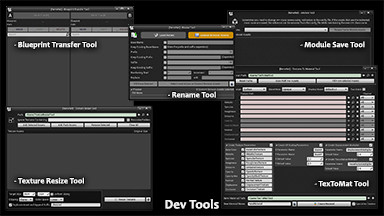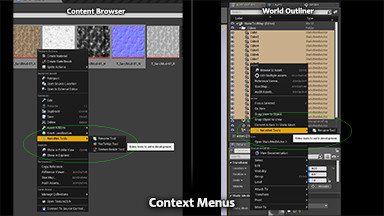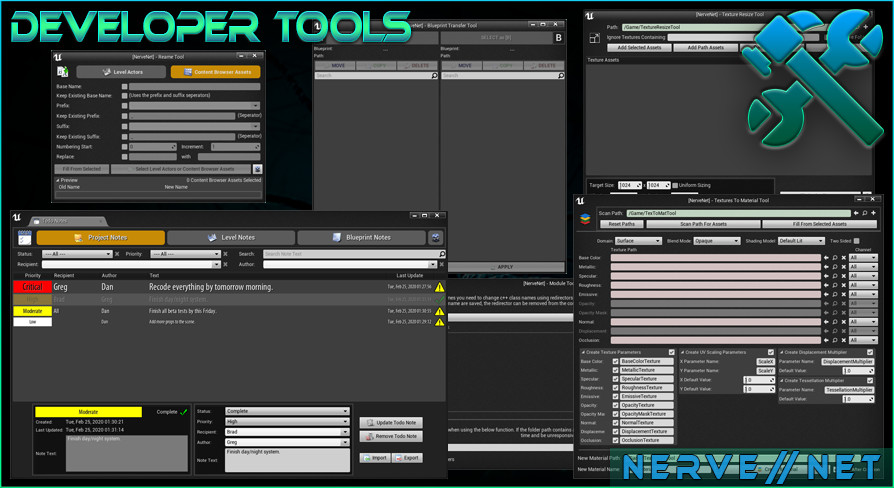
The collection includes six standalone tools, two editor mode tools, and eight “features”. An optional toolbar button allows for quick access to all tools, commands, and settings.
The plugin also includes a todo note management system that saves reminders of tasks to be done for the project, level and blueprints individually. Authors can add a note for recipients to follow while developing a project. The level editor mode allows for managing existing level notes and adding new notes to the level. Customizable note/priority color and text size appearance settings.
This plugin was previously named “EditorTools”, but was renamed to “DevTools” to reflect the combination of the EditorTools and TodoNotes plugins into a single plugin.
Check out my other project, UE4 Developer Tools, a free stand-alone application targeted at c++ programmers to automate specific project and plugin management functions.
A bulk renaming tool for quickly modifying the name of multiple content browser assets or level actors at once. The interface provides many possibilities for how to rename assets including keeping existing base names, keeping existing prefix/suffix, numbering, and replacing of strings. The tool also offers a preview of all of the new asset names.
Scan an asset path or a set of selected texture files for appropriate suffix's and automatically create a material from the textures. Optionally creates UV scaling, tessellation, and displacement multiplier parameters. Create material instances using sets of textures.
A bulk texture asset resizing tool to quickly resize textures without having to leave the engine. Optionally creates a new texture with an added suffix instead of overwriting the original.
Transfer blueprint properties, functions, and macros from one blueprint to another quickly and easily. Saves time from having to create new functions/properties and/or copy and pasting graph nodes.
Custom list of editor commands accessible from a common interface. Saves regularly used editor commands from having to be remembered and typed in with parameters.
View, manage, and cleanup assets that are not used by the project.
Sometimes you need to change c++ class names and use redirectors in the ini config file to point the editor to the new names. This tool re-saves all assets that are associated with a certain module to enable the removal of the ini config file redirectors. Once the assets are saved, the redirectors can be safely removed from the ini config file.
Select multiple assets in the content browser and quickly place them at random by pressing and dragging the mouse to scale and rotate. Random limitation settings allow specific randomization.
Actor transform tool that helps with selection, alignment, and transform randomization of objects. Includes an actor array spawn feature that acts like 3ds Max’s array tool and a spline edit tool that allows you to manually enter exact spline point locations.
Project notes are "global" notes that exist for the entire project. Notes are saved in a XML file located at "[ProjectName]/Saved/TodoNoteData/ProjectTodoNotes.xml" and are completely separate from any levels.
Level notes are actors in the world that are saved to the level map. Each level can contain its own set of todo notes with a specific location in the level. Recipients can quickly jump between notes using the note editor mode to view tasks assigned to them. All level notes are visible when in the note editor mode and hidden when not in the editor mode, but can be toggled to always be visible in the settings.
Blueprint notes are notes inside blueprint comments that are saved in the blueprint comment text itself and parsed by the plugin.
Comments will automatically size to the nodes it contains. Each comment has replace, add, remove, and clear buttons to handle the child nodes it contains. Comments also have color presets in their details view to quickly set comment colors depending on context.
The editor will automatically set texture asset options on (re)import such as compression and texture group settings based on the filename prefix and suffix.
Maintains project naming conventions by applying prefix/suffix to content browser assets based on asset class.
Automatically updates content browser folder colors based on specified naming conventions upon editor launch or on change to the naming conventions.
Custom play in editor (PIE) presets for quickly testing between multiple PIE configurations.
Up to four different log windows can be spawned simultaneously, each with their own category and filtering options.
Change the look and feel of the Unreal Editor user interface. Saves/loads themes to files. Includes build-in theme presets.